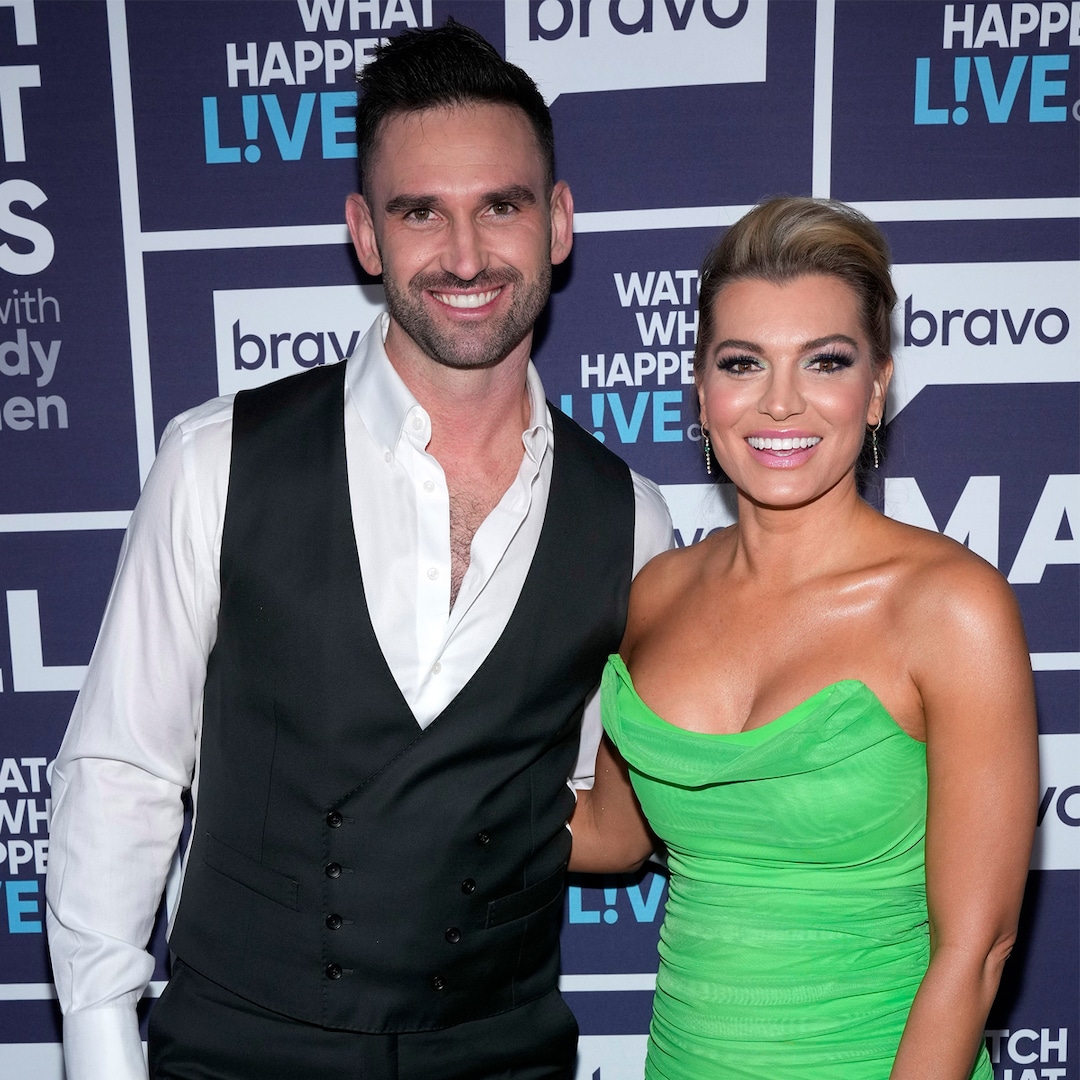Samsung
A cutting-edge monitor is a must-have to if you want a top-tier computer setup. Whether you’re a graphic designer, hardcore gamer, or remote worker, the right display can make a huge difference.
The best monitors of 2024 go way beyond great-looking visuals. Ultra-wide monitors give you plenty of real estate for work or and immersive gaming. High refresh rates make for smooth, lag-free gameplay. Meanwhile, extras like flexible stands and highly customizable display settings can sweeten the deal. You may also want to use the monitor as an additional display for your laptop computer, so additional ports matter, too.
Ready to buy, but not sure where to start? We’re breaking down our picks for the top monitors of 2024. Check out game-changers like Samsung’s Odyssey G9 curved monitor, known for its massive ultra-wide screen and wicked-fast response for gaming. Or the Dell UltraSharp U2723QE 4K monitor, a cheaper option to satisfy any remote employee.
Whatever you need your new display to do , there’s an option for any budget. Read on to see our curated list of the best computer monitors of 2024.
Our top computer monitors for 2024
Samsung Odyssey G9 curved monitor
Amazon
Samsung’s Odyssey G9 49-inch gaming monitor is an absolute beast, with a super-wide curved screen, lightning-fast refresh rate, and stellar OLED picture. Though it’s marketed toward hardcore gamers, it’s a fantastic overall monitor that can benefit any user, if they have the space on their desk.
The 49-inch G9 boasts a 5,120 x 1,440 resolution on its dual QHD display. With a 240Hz refresh rate and 0.3ms response time, gameplay is seriously smooth with no stutter or tearing thanks to AMD FreeSync and G-Sync support. The panel’s Quantum Dot technology and DisplayHDR 400 deliver insanely vibrant, accurate colors too. That translates to a crystal clear, comfortable experience outside of the gaming realm too.
Setup is flexible, with adjustable height and tilt plus VESA mount compatibility. The 1800R curvature gives you desktop real estate equal to two monitors without the bezel break, and additional immersion when gaming. Plus, picture-by-picture mode lets you run two inputs simultaneously as well to up your productivity. OLED is the way to go for the best visuals, and the G9’s inky blacks, crisp whites and intense contrast really make games and media pop thanks to true pixel-level dimming control.
This monitor is an exemplary choice for anyone needing a desktop upgrade. It may be a bit pricey, but it’s every bit worth the money.
Dell UltraSharp U2723QE 4K monitor
Amazon
This Dell monitor uses the company’s IPS Black technology for excellent contrast and vivid colors. Those deep blacks and rich images will make movies, games — anything you view — come alive. But if you’ll be using it as your daily work monitor, it really shines in terms of text and spreadsheet content.
It’s not just the display that impresses though. It’s also packed with other, more general features to make it super versatile. Topping the list is a 90W USB-C port that simplifies connections and keeps your laptop juiced up with a single cable.
It also has KVM switching to seamlessly share a keyboard, mouse (and your attention) between multiple connected devices. That’s a major time saver for anyone juggling multiple machines. It also means you can work easily with an additional monitor if you need more than one.
So with its crisp IPS Black visuals, convenient USB-C charging, and slick KVM switching, Dell’s U2723QE checks all the boxes for your new go-to 4K monitor.
HP Omen 27K gaming monitor
Amazon
Want a super sharp 4K gaming monitor that won’t break the bank? The HP Omen 27 is a great choice. This 27-inch IPS display packs vibrant visuals and slick features into a surprisingly affordable package.
With 163 PPI pixel density, you’ll get razor sharp images and colors that pop thanks to its DCI-P3 color coverage, while its 400-nit brightness and HDR contrast ratio make lights and shadows stand out. The minimal glare AR coating is great for gamers who need zero distractions to keep their mind off the game, too.
The monitor’s smooth 144Hz refresh rate, FreeSync and G-Sync support also help bring you lag-free gameplay. Tweak blur reduction, overdrive and aim guides to customize your experience as well.
There’s also a variety of connectivity options, including KVM switching, USB-C, DisplayPort 1.4 and HDMI 2.1 ports. The LED ring lighting and integrated speakers are the cherry on top, with surprisingly powerful sound that can help pull you into your game, whether you’re chilling out in “Stardew Valley” or exploring the universe in “Starfield.”
It’s hard to believe you get great 4K visuals, buttery-smooth gaming, and a sturdy build at this price, but in this case, you definitely get more than you pay for, with no need to spend potentially triple that for a great gaming monitor.
Dell S2722QC 4K monitor
Amazon
Want a crisp QHD monitor that doesn’t destroy your budget? This great-looking Dell option brings quality and value together in a low-priced package.
This 27-inch display can bring you deep blacks and vivid color with crisp contrast and true-to-life colors. That makes it something of a jack of all trades. It’s perfect for work, creative projects, or entertainment, even if you just watch the occasional YouTube video while on break.
With its excellent QHD visuals, convenient USB-C port to use as an additional display, and strong exchange policy, the reasonably priced Dell S2722QC is one of the best you can introduce to your home office or at the very least suggest to your boss to try out in-house. It’s a reliable display upgrade for both productivity and fun, and it won’t leave your wallet crying.
Dell also backs this monitor with a Premium Panel Exchange policy. If any too-bright pixels or defects pop up, the company will overnight a replacement unit the next business day, so you won’t be stuck trying to figure out what to do when you have clients waiting and no monitor to work on.
If you want reasonably priced QHD quality for work, this Dell monitor delivers. Crisp resolution, vivid colors, and thoughtful features make it a well-rounded choice, even if you spend most of your day filling out spreadsheets.
Gigabyte M27Q Pro monitor
Amazon
Sometimes you want a monitor that can play multiple roles, but you don’t want to spend half your paycheck to get one. The Gigabyte M27Q Pro is the answer to your wildest budget-monitor dreams.
This 27-inch 1440p display hits the sweet spot between screen space and sharpness. With a 170Hz refresh rate and FreeSync/G-Sync support, everything looks great — from your PowerPoint presentation to your favorite roguelike action game.
New for this model is an RGB subpixel layout, which improves text clarity. Your eyes need all the help they can get, right? Plus, DisplayPort 1.4 boasts high-res gaming abilities at fast refresh rates.
Beyond gaming, the M27Q Pro features some useful productivity options. Picture-in-picture and picture-by-picture modes allow for some serious multitasking, while the KVM switch lets you control two systems with one mouse or keyboard if you just need more real estate to work with.
All this and more for less than $300? This is excellent value, and a versatile option for most users. Don’t let the fact that it’s marketed as a gaming monitor fool you. It can do it all and then some.
What kind of computer monitor should I buy?
There are several specs to keep in mind when choosing one to match your needs.
Resolution: 4K screens look super sharp, especially for gaming, but you’ll pay for all those extra pixels. For most folks, full HD (1080p) or 2K hits the sweet spot, though you could absolutely go bigger if that’s your preference. Got a ton of desktop space? Go big with a 27″ or larger display for immersive gaming and movies. Beyond that, expect to pay more, especially if you want a rig that can rightly handle your favorite video games, which require a lot more from your typical monitor.
Panel type: Check the panel type, too. IPS panels show vivid, accurate colors from any viewing angle, which makes them perfect for photo/video editing. TN panels are affordable and super fast and can be ideal for competitive gaming. VA panels balance color and speed at a moderate price point for everyday use.
Refresh rate: Refresh rate and response times are vital for gaming, too, if that’s something you’ll be doing with your new monitor. You’ll want at least 120Hz-144Hz refresh for buttery smooth gameplay, while low response times reduce blur and ghosting. For everyday tasks, 60Hz and average response times are fine.
Connectivity: Make sure your monitor has the ports to connect to all of your devices. HDMI and DisplayPort are common, but USB-C handles video, data and power over one cable which is mega convenient for new laptops. More ports and newer versions support higher resolutions and refresh rates.
In-home space: Ultrawide 21:9 monitors are immersive for work and play, but need more space. The classic 16:9 ratio works for most. Ergonomic adjustment can help keep you comfortable when you spend long hours in front of the computer, too.